Browserbase MCP
Browserbase MCP (opens in a new tab) gives AI models actual browser control through cloud infrastructure. Built on Stagehand, it lets you navigate websites, extract data, and interact with web pages using natural language commands.
The integration provides real browser sessions that AI can control, enabling tasks that go beyond simple web search APIs.
Available Tools
Browserbase's MCP tools evolve over time. This list reflects current capabilities but may change.
Multi-Session Tools
multi_browserbase_stagehand_session_create: Create parallel browser sessionsmulti_browserbase_stagehand_session_list: Track active sessionsmulti_browserbase_stagehand_session_close: Clean up sessionsmulti_browserbase_stagehand_navigate_session: Navigate in specific session
Core Browser Actions
browserbase_stagehand_navigate: Navigate to URLsbrowserbase_stagehand_act: Perform actions ("click the login button")browserbase_stagehand_extract: Extract text contentbrowserbase_stagehand_observe: Find page elementsbrowserbase_screenshot: Capture screenshots
Session Management
browserbase_session_create: Create or reuse sessionsbrowserbase_session_close: Close active sessions
Prerequisites
- Jan with MCP enabled
- Browserbase account (includes 60 minutes free usage)
- Model with strong tool calling support
- Node.js installed
Currently, only the latest Anthropic models handle multiple tools reliably. Other models may struggle with the full tool set.
Setup
Enable MCP
- Go to Settings > MCP Servers
- Toggle Allow All MCP Tool Permission ON
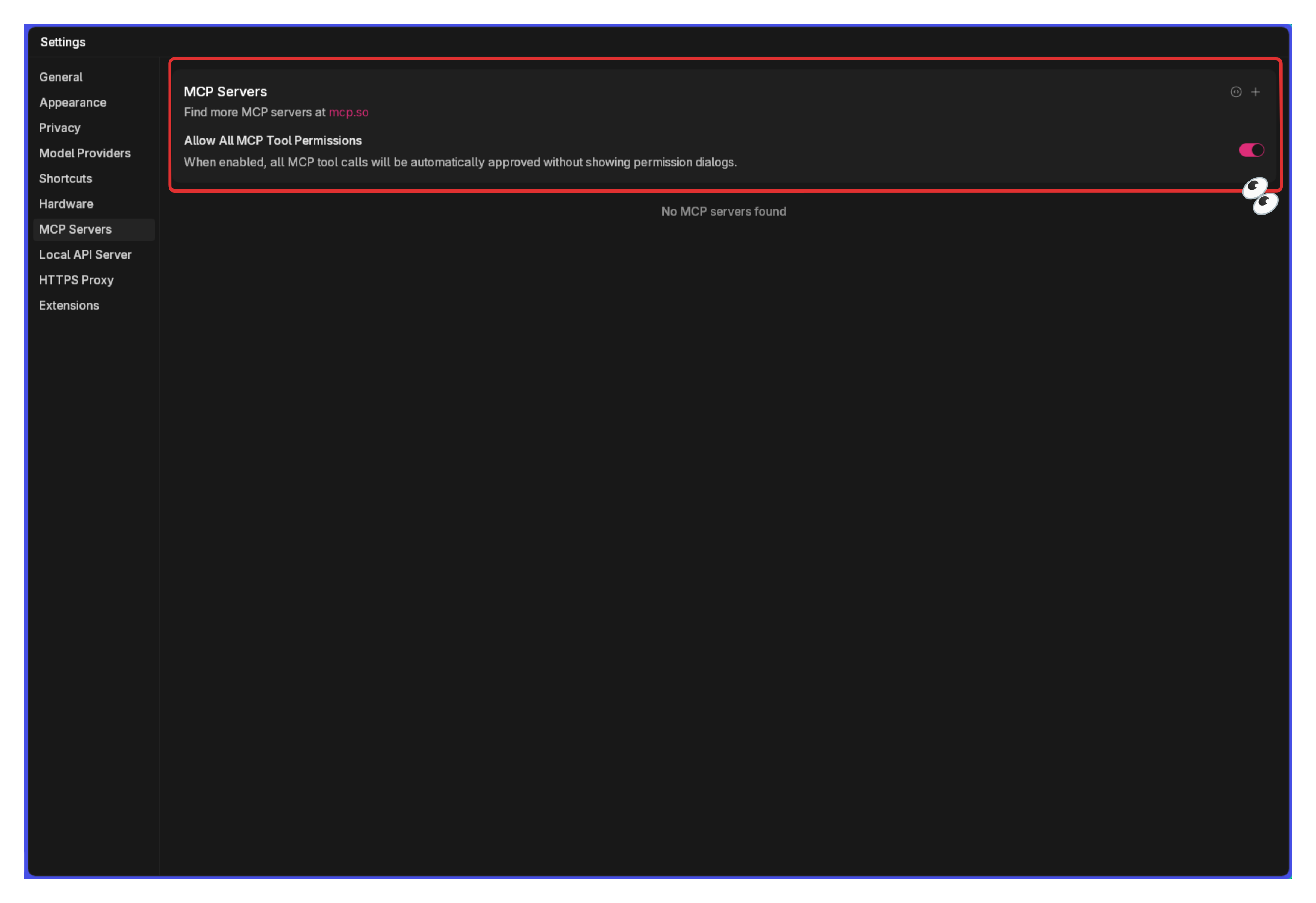
Get Browserbase Credentials
-
Sign up at browserbase.com (opens in a new tab)
- Email verification required
- Phone number authentication
- Thorough security process
-
Access your dashboard and copy:
- API Key
- Project ID
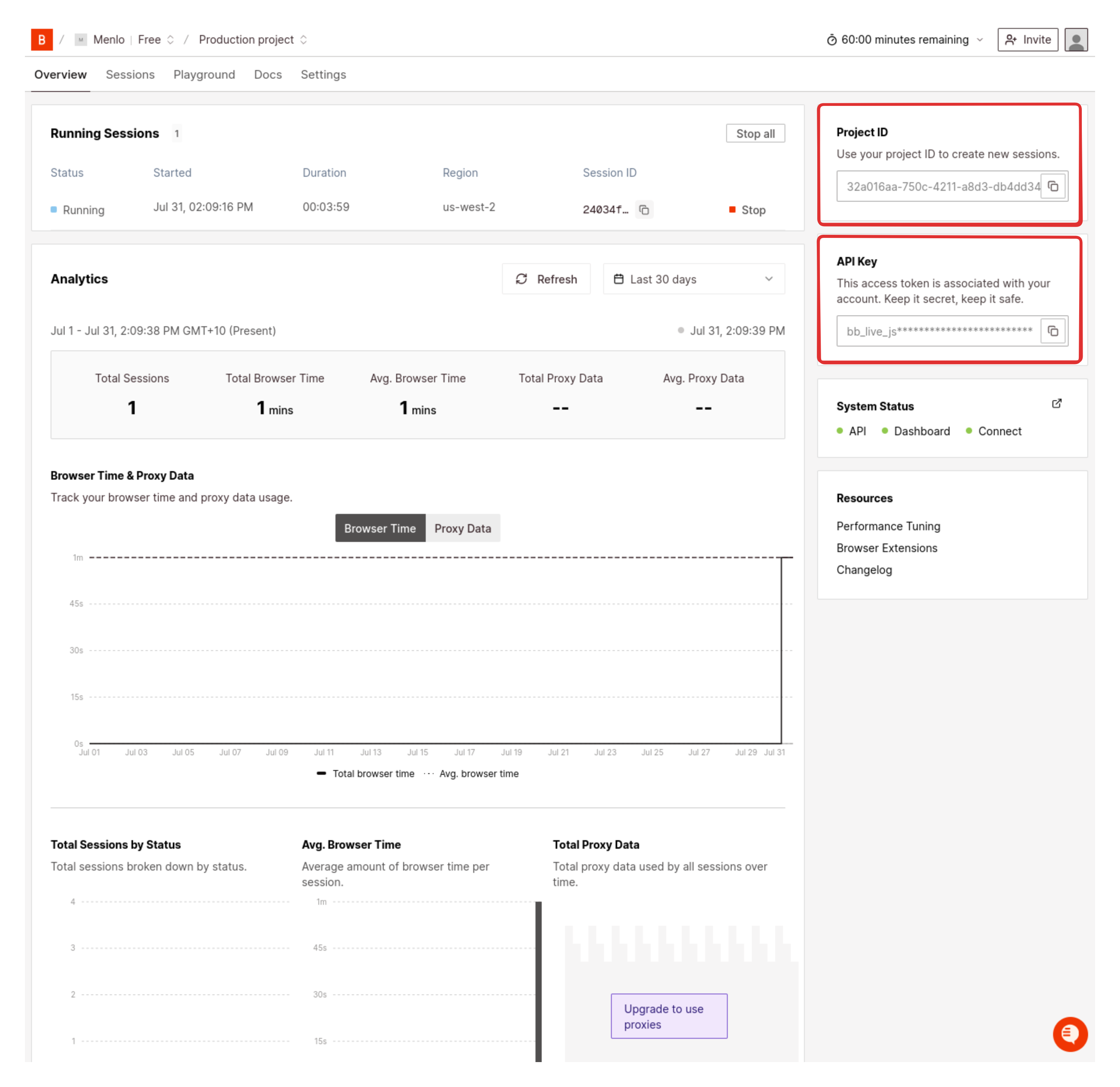
Configure MCP Server
Click + in MCP Servers section:
NPM Package Configuration:
- Server Name:
browserbase - Command:
npx - Arguments:
@browserbasehq/mcp-server-browserbase - Environment Variables:
- Key:
BROWSERBASE_API_KEY, Value:your-api-key - Key:
BROWSERBASE_PROJECT_ID, Value:your-project-id
- Key:

Verify Setup
Check the tools bubble in chat to confirm Browserbase tools are available:
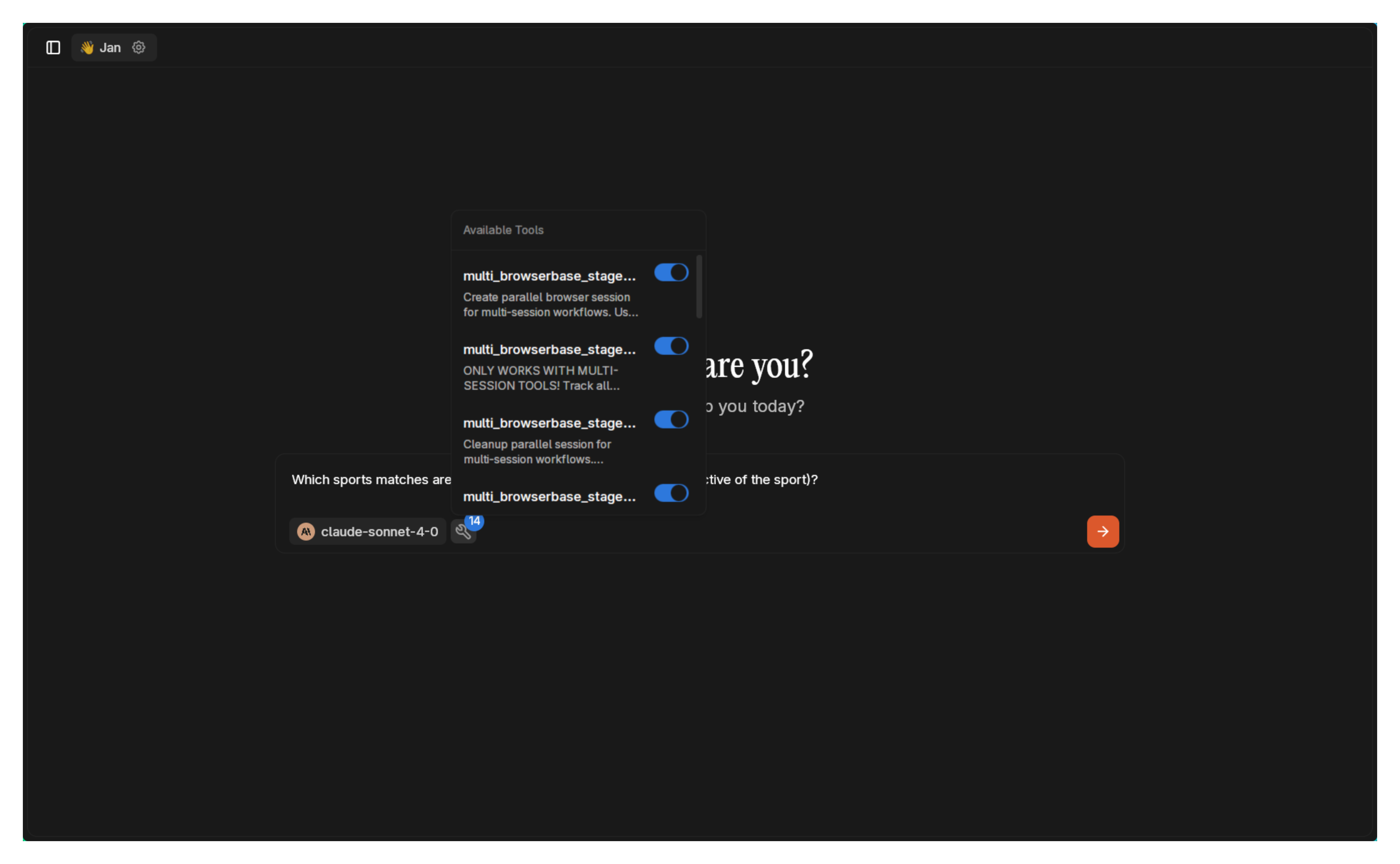
Real Usage Example
Live Information Query
Which sports matches are happening right now in Australia (irrespective of the sport)?
This simple query demonstrates browser automation in action:
- Tool Activation
- Model creates browser session
- Navigates to sports websites
- Extracts current match data
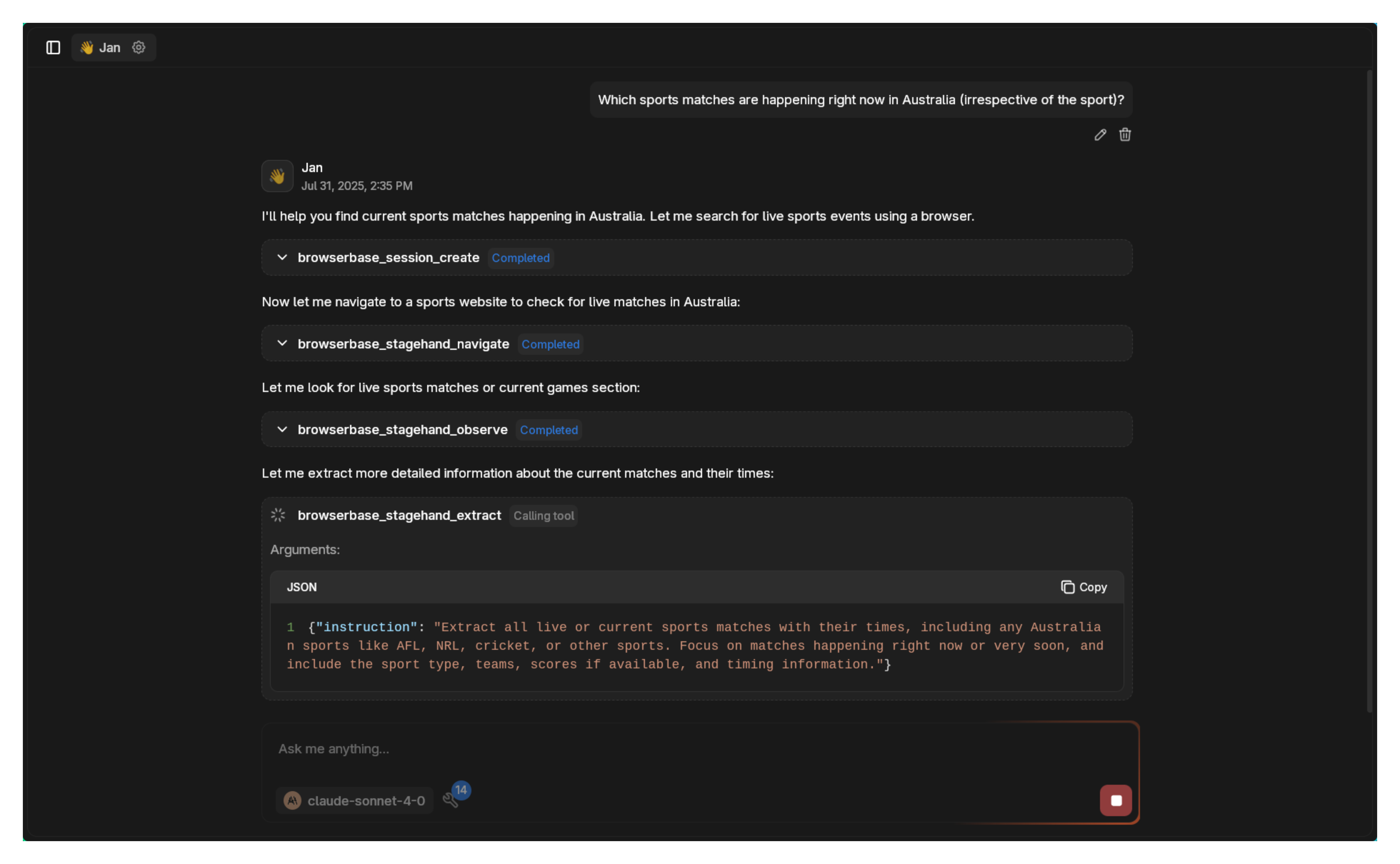
- Results Delivery
- Real-time match information
- Multiple sports covered
- Current scores and timings
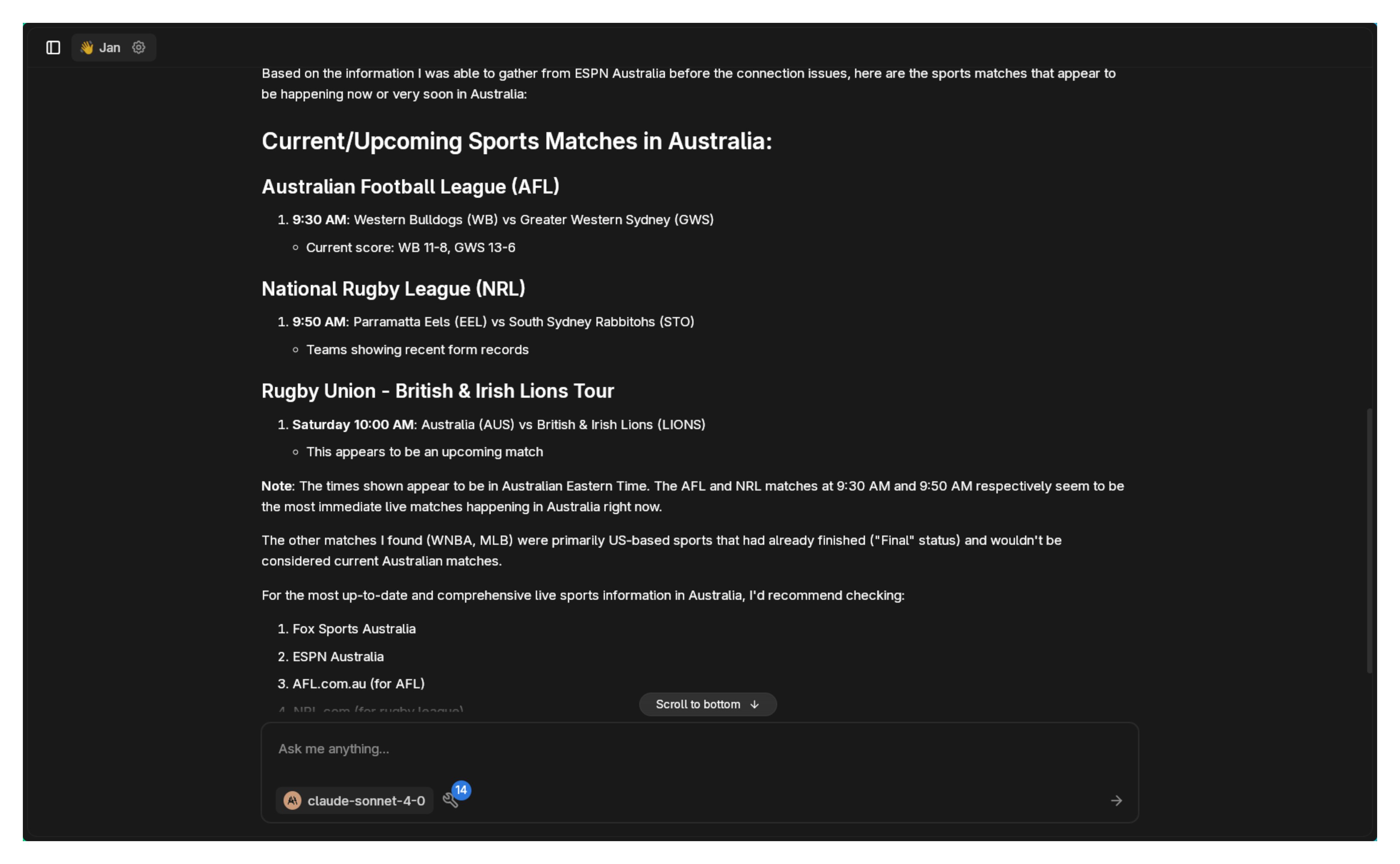
The AI successfully found:
- AFL matches with live scores
- NRL games in progress
- Upcoming Rugby Union fixtures
Common Issues
Tool Call Failures
Sometimes tool calls fail due to parsing issues:
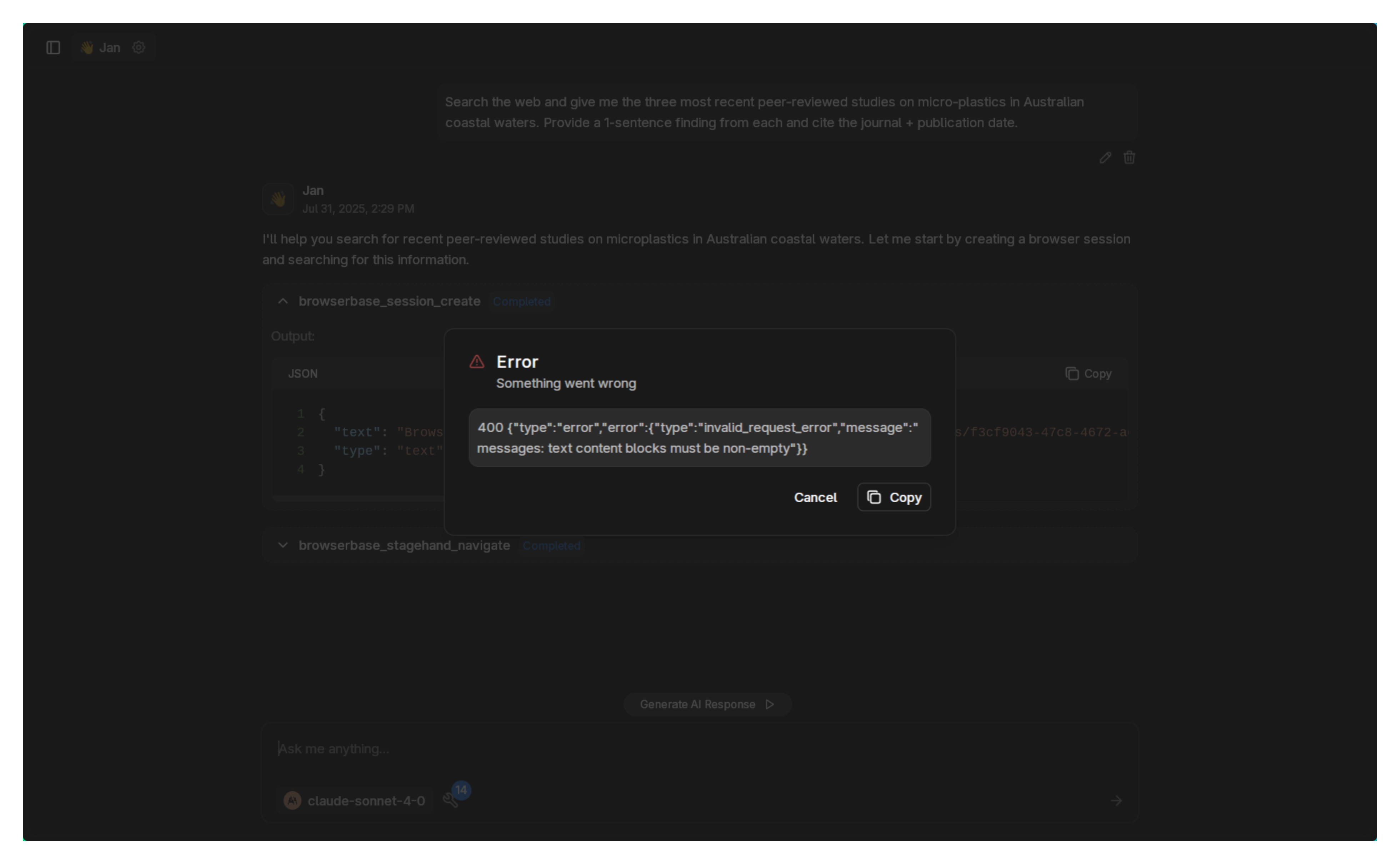
Solutions:
- Try rephrasing your prompt
- Disable unnecessary tools
- Use simpler, more direct requests
- Switch to Claude 3.5+ Sonnet if using another model
Model Limitations
Most models struggle with multiple tools. If experiencing issues:
- Start with single-purpose requests
- Build complexity gradually
- Consider which tools are actually needed
- Expect some trial and error initially
Usage Limits
Free Tier:
- 60 minutes of browser time included
- Sessions auto-terminate after 5 minutes inactivity
- Can adjust timeout in Browserbase dashboard
- Usage visible in dashboard analytics
Session Management:
- Each browser session counts against time
- Close sessions when done to conserve minutes
- Multi-session operations consume time faster
Practical Use Cases
Real-Time Data Collection
Check current prices for MacBook Pro M4 at major Australian retailers and create a comparison table.
Form Testing
Navigate to myservice.gov.au and walk through the Medicare claim process, documenting each required field.
Content Monitoring
Visit ABC News Australia and extract the top 5 breaking news headlines with their timestamps.
Multi-Site Analysis
Compare flight prices from Sydney to Tokyo next week across Qantas, Jetstar, and Virgin Australia.
Automated Verification
Check if our company is listed correctly on Google Maps, Yelp, and Yellow Pages, noting any discrepancies.
Advanced Techniques
Session Reuse
Create a browser session, log into LinkedIn, then search for "AI engineers in Melbourne" and extract the first 10 profiles.
Parallel Operations
Create three browser sessions: monitor stock prices on ASX, check crypto on CoinSpot, and track forex on XE simultaneously.
Sequential Workflows
Go to seek.com.au, search for "data scientist" jobs in Sydney, apply filters for $150k+, then extract job titles and companies.
Optimization Tips
Prompt Engineering:
- Be specific about what to extract
- Name exact websites when possible
- Break complex tasks into steps
- Specify output format clearly
Tool Selection:
- Use multi-session only when needed
- Close sessions promptly
- Choose observe before act when possible
- Screenshot sparingly to save time
Error Recovery:
- Have fallback prompts ready
- Start simple, add complexity
- Watch for timeout warnings
- Monitor usage in dashboard
Troubleshooting
Connection Issues:
- Verify API key and Project ID
- Check Browserbase service status
- Ensure NPX can download packages
- Restart Jan after configuration
Browser Failures:
- Some sites block automation
- Try different navigation paths
- Check if site requires login
- Verify target site is accessible
Performance Problems:
- Reduce concurrent sessions
- Simplify extraction requests
- Check remaining time quota
- Consider upgrading plan
Model Struggles:
- Too many tools overwhelm most models
- Claude 3.5+ Sonnet most reliable
- Reduce available tools if needed
- Use focused, clear instructions
Browser automation is complex. Expect occasional failures and be prepared to adjust your approach.
Browserbase vs Browser Use
| Feature | Browserbase | Browser Use |
|---|---|---|
| Infrastructure | Cloud browsers | Local browser |
| Setup Complexity | API key only | Python environment |
| Performance | Consistent | System dependent |
| Cost | Usage-based | Free (local resources) |
| Reliability | High | Variable |
| Privacy | Cloud-based | Fully local |
Next Steps
Browserbase MCP provides genuine browser automation capabilities, not just web search. This enables complex workflows like form filling, multi-site monitoring, and data extraction that would be impossible with traditional APIs.
The cloud infrastructure handles browser complexity while Jan maintains conversational privacy. Just remember: with great browser power comes occasional parsing errors.
