Jan
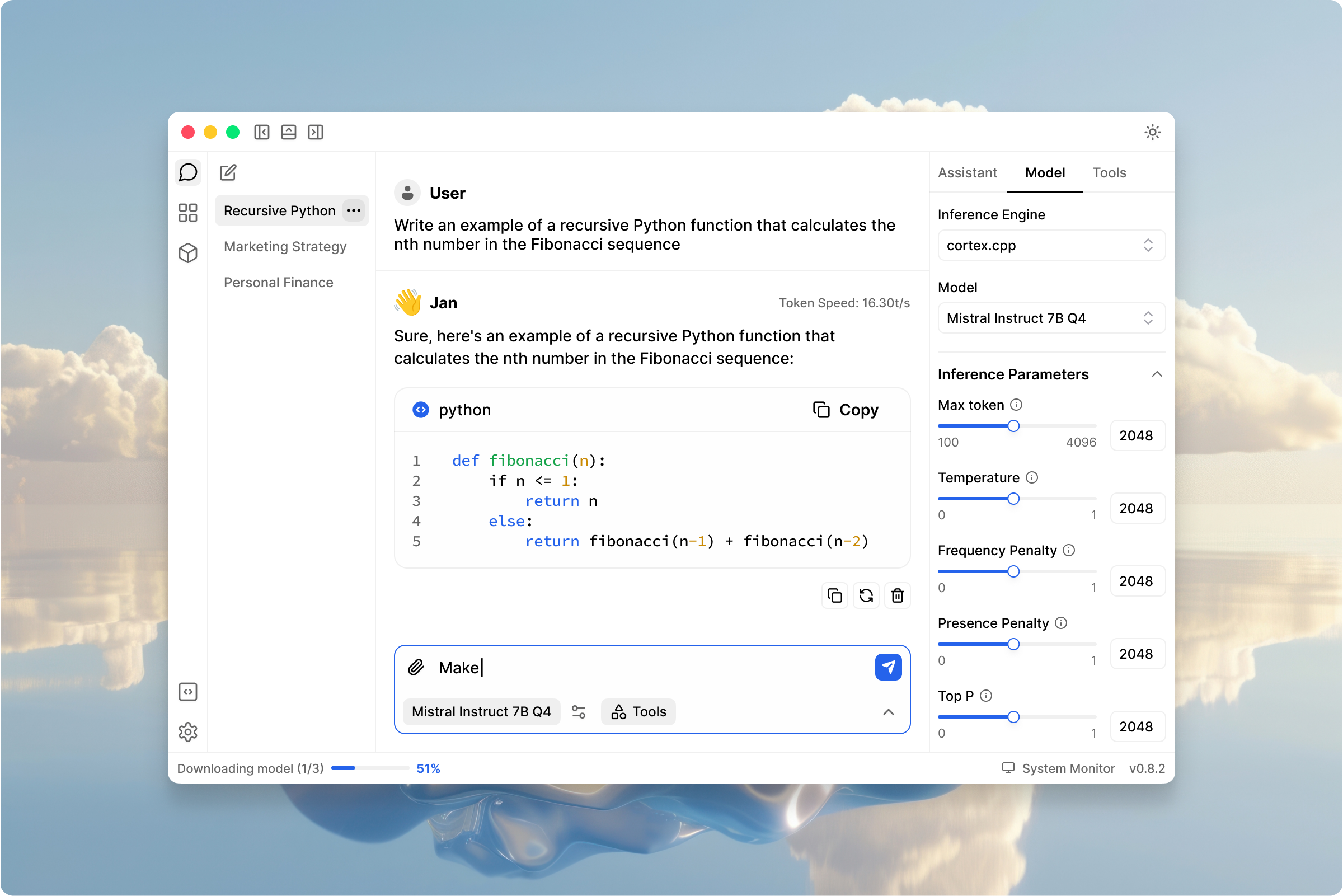
Jan is a ChatGPT-alternative that runs 100% offline on your Desktop (or Server). Our goal is to make it easy for a layperson1 to download and run LLMs and use AI with full control and privacy (opens in a new tab).
Jan is powered by Cortex, our embeddable local AI engine.
OpenAI-equivalent API: Jan runs a Cortex Server in the background, which provides an OpenAI-equivalent API at https://localhost:1337 (opens in a new tab).
You'll be able to use it with Continue.dev (opens in a new tab), Open Interpreter (opens in a new tab), or any OpenAI-compatible app.
Features
- Model Library (opens in a new tab) with popular LLMs like Llama3, Gemma or Mistral
- Connect to Remote AI APIs (opens in a new tab) like Groq and OpenRouter
- Local API Server (opens in a new tab) with OpenAI-equivalent API
- Extensions (opens in a new tab) for customizing Jan
Philosophy
Jan is built to be user-owned:
- Open source via the AGPLv3 license (opens in a new tab)
- Privacy as default
- Local-first (opens in a new tab) approach to data
- We do not collect or sell user data
You can read more about our philosophy here.
Inspirations
Jan is inspired by the concepts of Calm Computing (opens in a new tab), and the Disappearing Computer.
Acknowledgements
Jan is built on the shoulders of many upstream open-source projects:
- Llama.cpp (opens in a new tab)
- LangChain.js (opens in a new tab)
- TensorRT-LLM (opens in a new tab)
- TheBloke/GGUF (opens in a new tab)
- Scalar (opens in a new tab)
FAQs
What is Jan
Jan runs and trains models (LLMs) on your laptop or desktop computers.
How do I use Jan?
Download Jan Desktop on your computer, download a compatible LLM, connect to a remote AI with the API key, and start chatting. You can switch between models as needed.
Is Jan compatible with my operating system?
Jan is available for Mac, Windows, and Linux via Docker/Helm, ensuring wide compatibility.
GPU-wise, Jan supports Nvidia, AMD (through Vulkan), and Intel.
Do you use my data?
No. Not even a little. Your usage data is entirely local and private and never leaves your computer.
We also don't track IP or other identifying information.
If you use Jan in remote/API mode, i.e., chatting with ChatGPT, they may still collect your info.
Do you sell my data?
No, and we never will.
How does Jan ensure my data remains private?
Jan prioritizes your privacy by running open-source AI models 100% offline on your computer. Conversations, documents, and files stay private. You can find your own user data at ~/jan on your local filesystem.
What does Jan stand for?
Jan stands for “Just a Name". We are, admittedly, bad at marketing 😂.
Can I use Jan without an internet connection?
Yes, Jan defaults to running locally without an internet connection.
Are there any costs associated with using Jan?
Jan is free to use. However, if you want to connect to remote APIs, like GPT-4, you will need to put in your own API key.
What types of AI models can I download or import with Jan?
You can download popular AI models through Jan's Hub or import any model you choose directly from HuggingFace.
How do I customize Jan using the programmable API?
Jan is built like VSCode and Obsidian. It supports 3rd party extensions. In fact, most of the UI-level features were built with extensions in a few lines of code.
How can I contribute to Jan's development or suggest features?
Contributions can be made through GitHub (opens in a new tab) and Discord (opens in a new tab), where you can also suggest features and make pull requests. No need to ask for permission. We're fully open-source!
How can I get involved with the Jan community?
Joining Jan's Discord server (opens in a new tab) is a great way to get involved with the community.
How do I troubleshoot issues with installing or using Jan?
For troubleshooting, you should reach out on Discord and check GitHub for assistance and support from the community and the development team.
Can I self-host?
Yes! We love the self-hosted movement. Jan is available as a Helm chart/ Docker composes which can be run across home servers or even production-level environments.
Are you hiring?
We often hire directly from our community. If you want to apply, please see our careers page here (opens in a new tab).
Footnotes
Footnotes
-
Our definition of "Non-technical" == don't need to know how to use Command Line ↩