Serper Search MCP
Serper (opens in a new tab) provides Google search results through a simple API, making it perfect for giving AI models access to current web information. The Serper MCP integration enables Jan models to search the web and retrieve real-time information.
Available Tools
google_search: Search Google and retrieve results with snippetsscrape: Extract content from specific web pages
Prerequisites
- Jan with experimental features enabled
- Serper API key from serper.dev (opens in a new tab)
- Model with tool calling support (recommended: Jan v1)
Serper offers 2,500 free searches upon signup - enough for extensive testing and personal use.
Setup
Enable Experimental Features
- Go to Settings > General
- Toggle Experimental Features ON
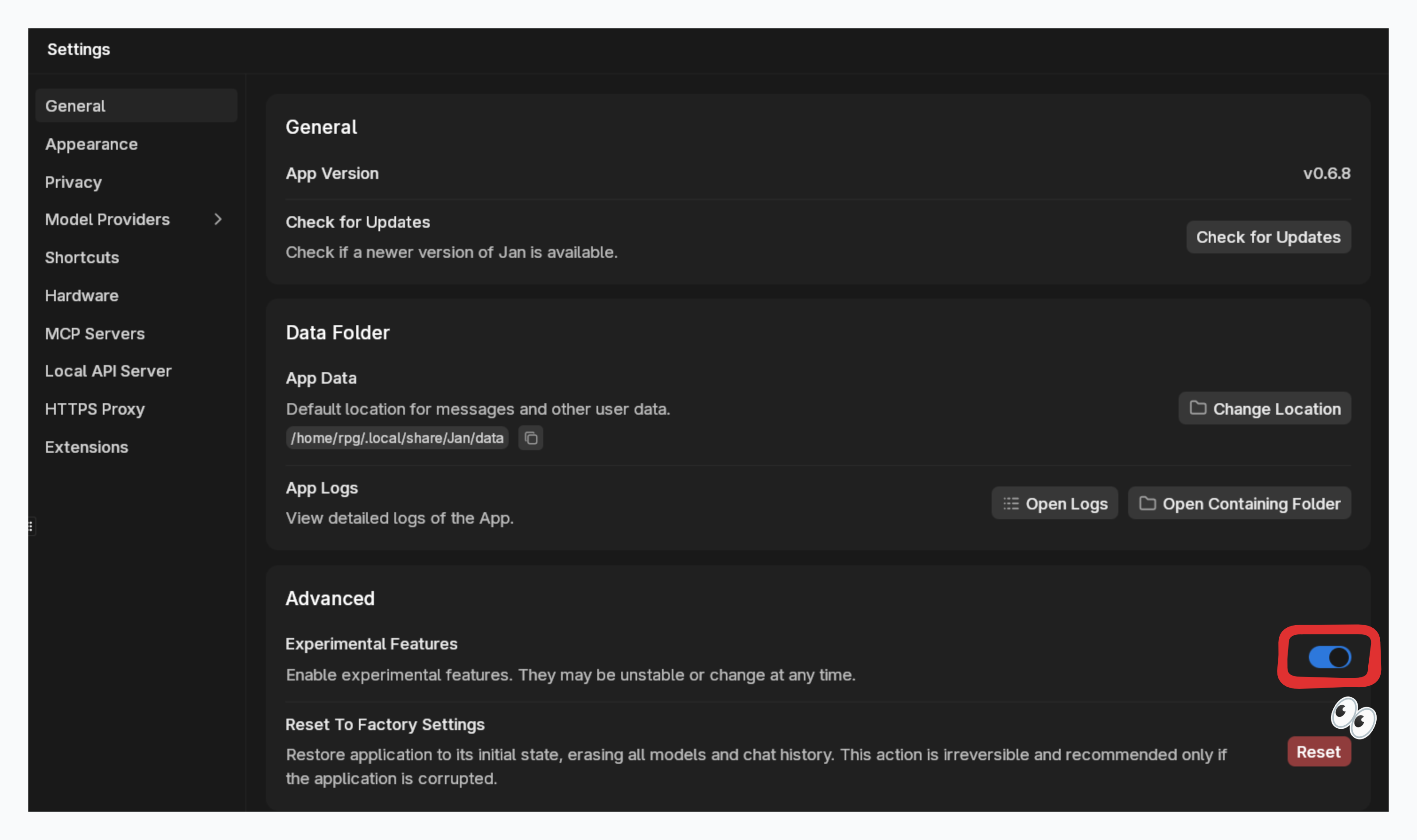
Enable MCP
- Go to Settings > MCP Servers
- Toggle Allow All MCP Tool Permission ON
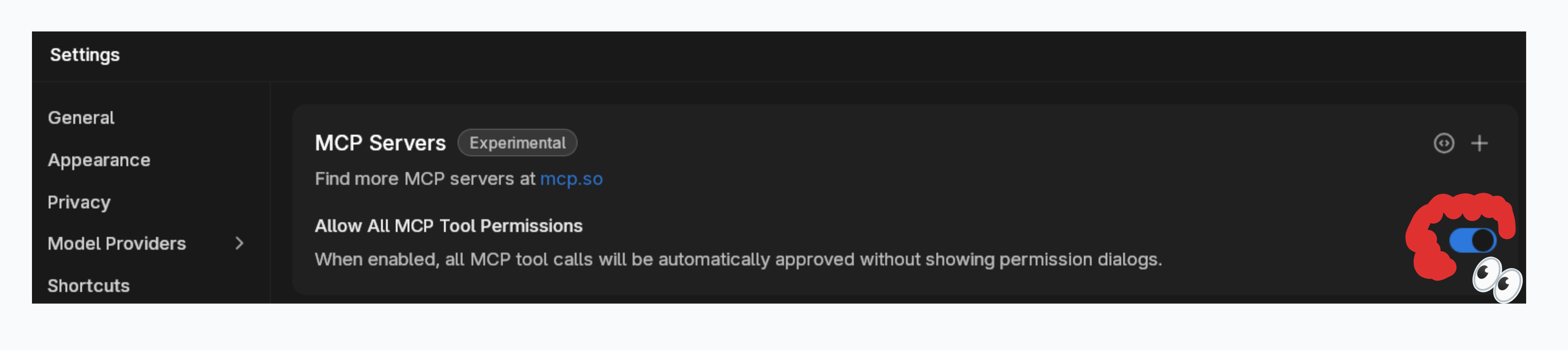
Get Serper API Key
- Visit serper.dev (opens in a new tab)
- Sign up for a free account
- Copy your API key from the playground
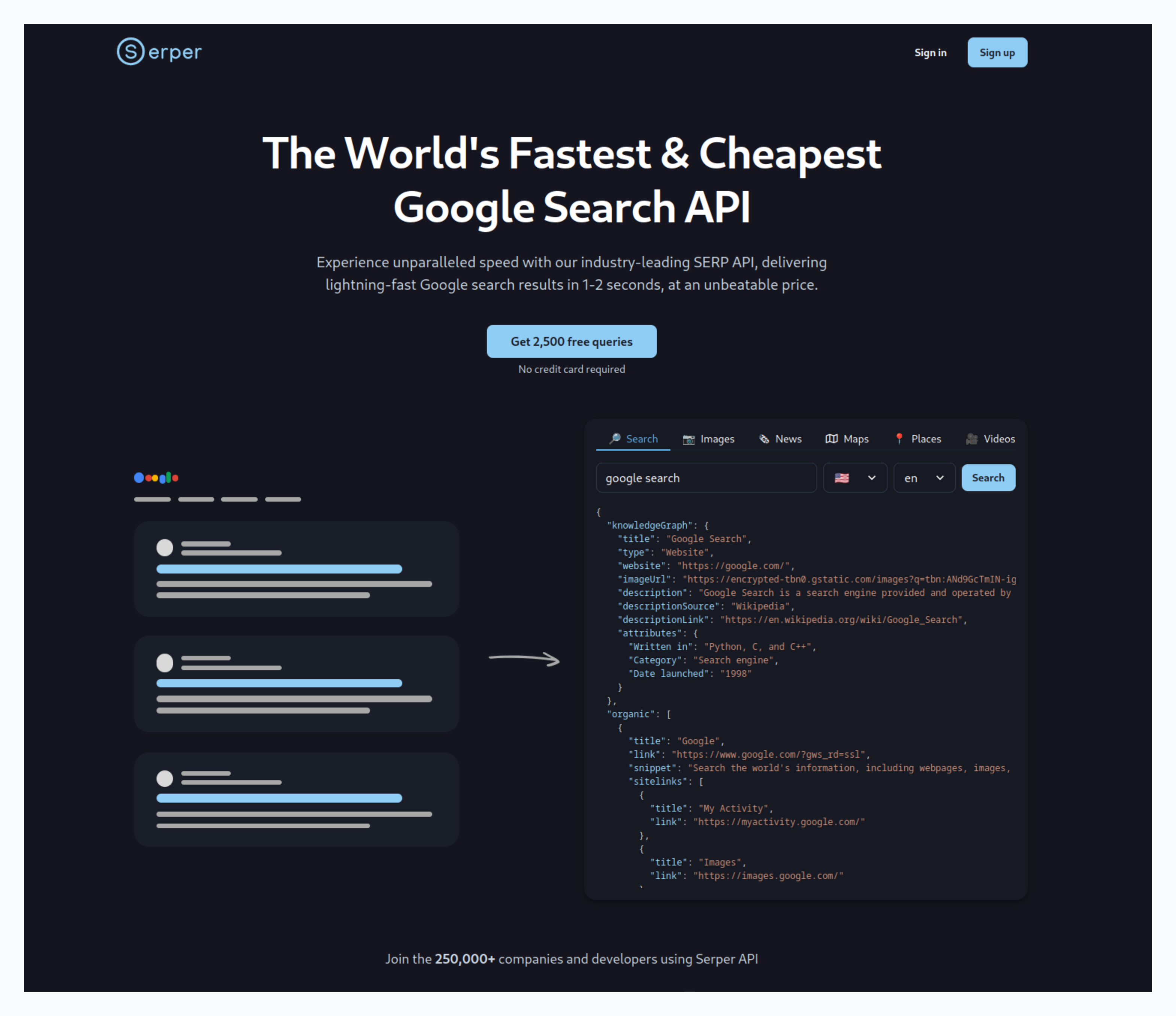
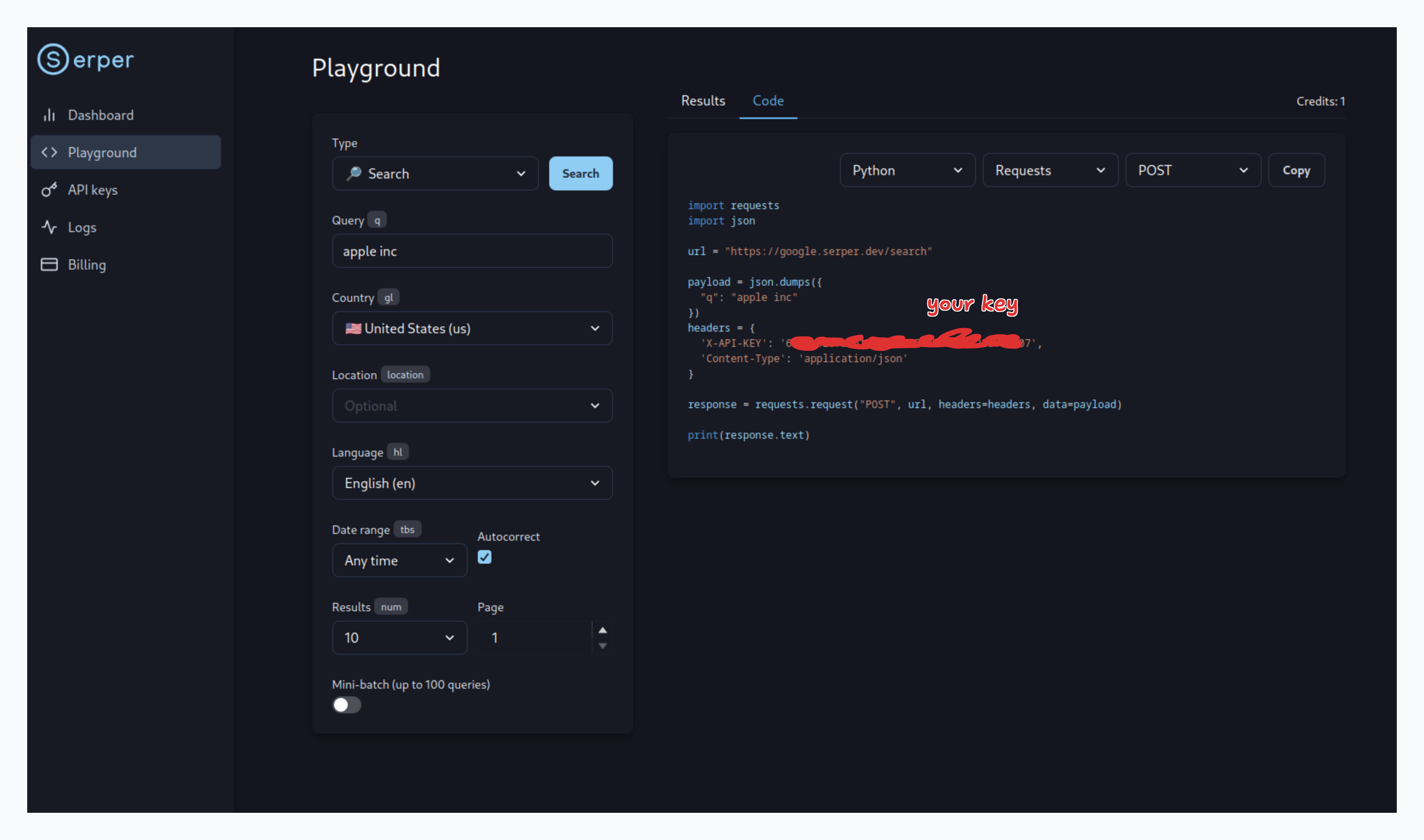
Configure MCP Server
Click + in MCP Servers section:
Configuration:
- Server Name:
serper - Command:
npx - Arguments:
-y serper-search-scrape-mcp-server - Environment Variables:
- Key:
SERPER_API_KEY, Value:your-api-key
- Key:
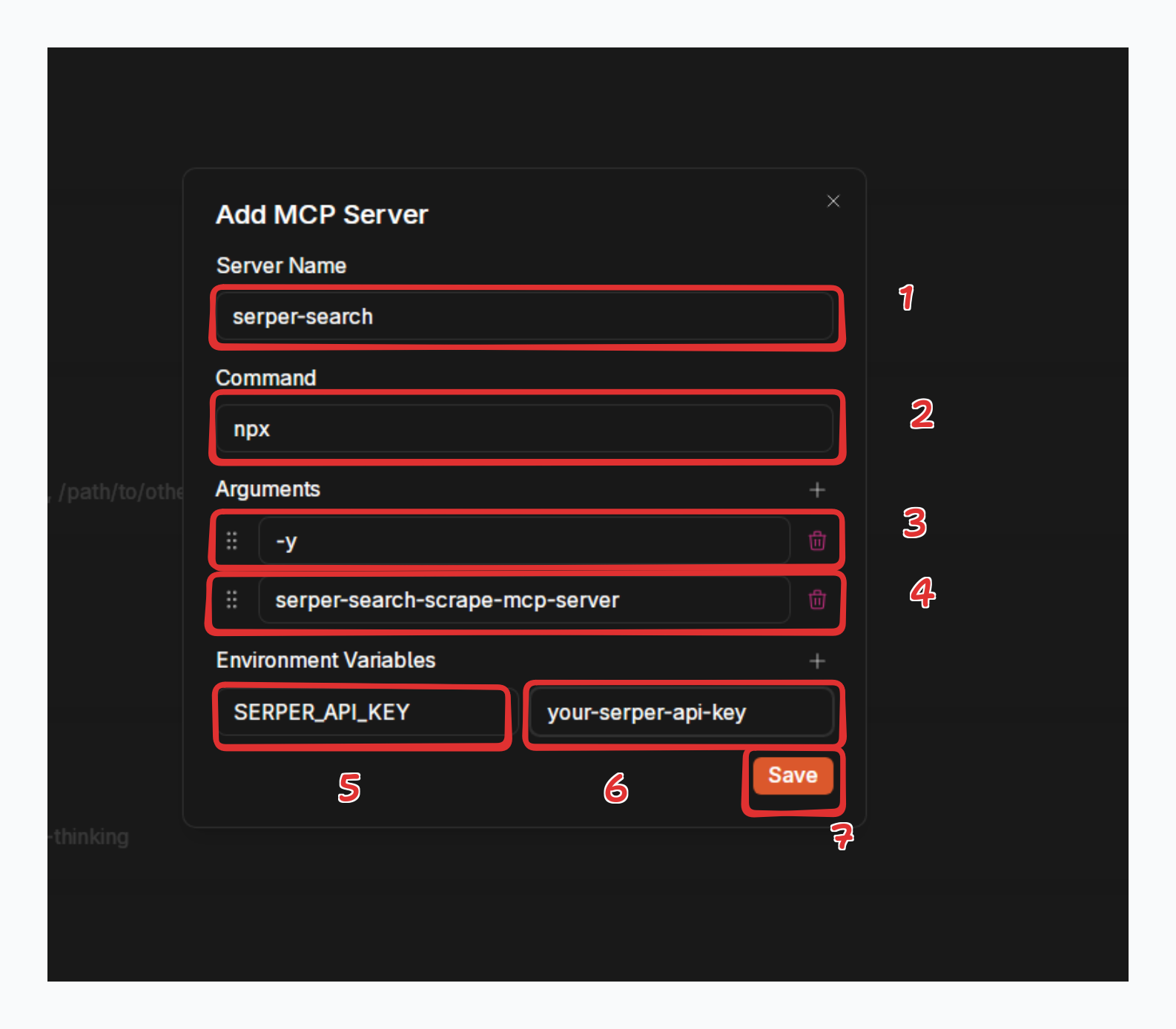
Download Jan v1
Jan v1 is optimized for tool calling and works excellently with Serper:
- Go to the Hub tab
- Search for Jan v1
- Choose your preferred quantization
- Click Download
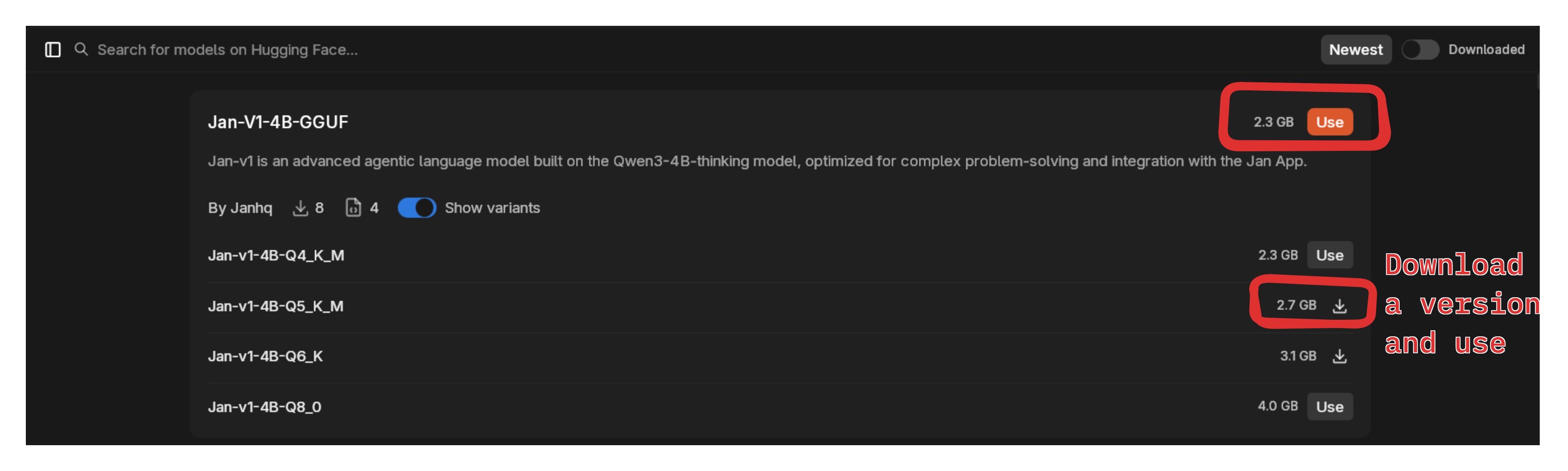
Enable Tool Calling
- Go to Settings > Model Providers > Llama.cpp
- Find Jan v1 in your models list
- Click the edit icon
- Toggle Tools ON
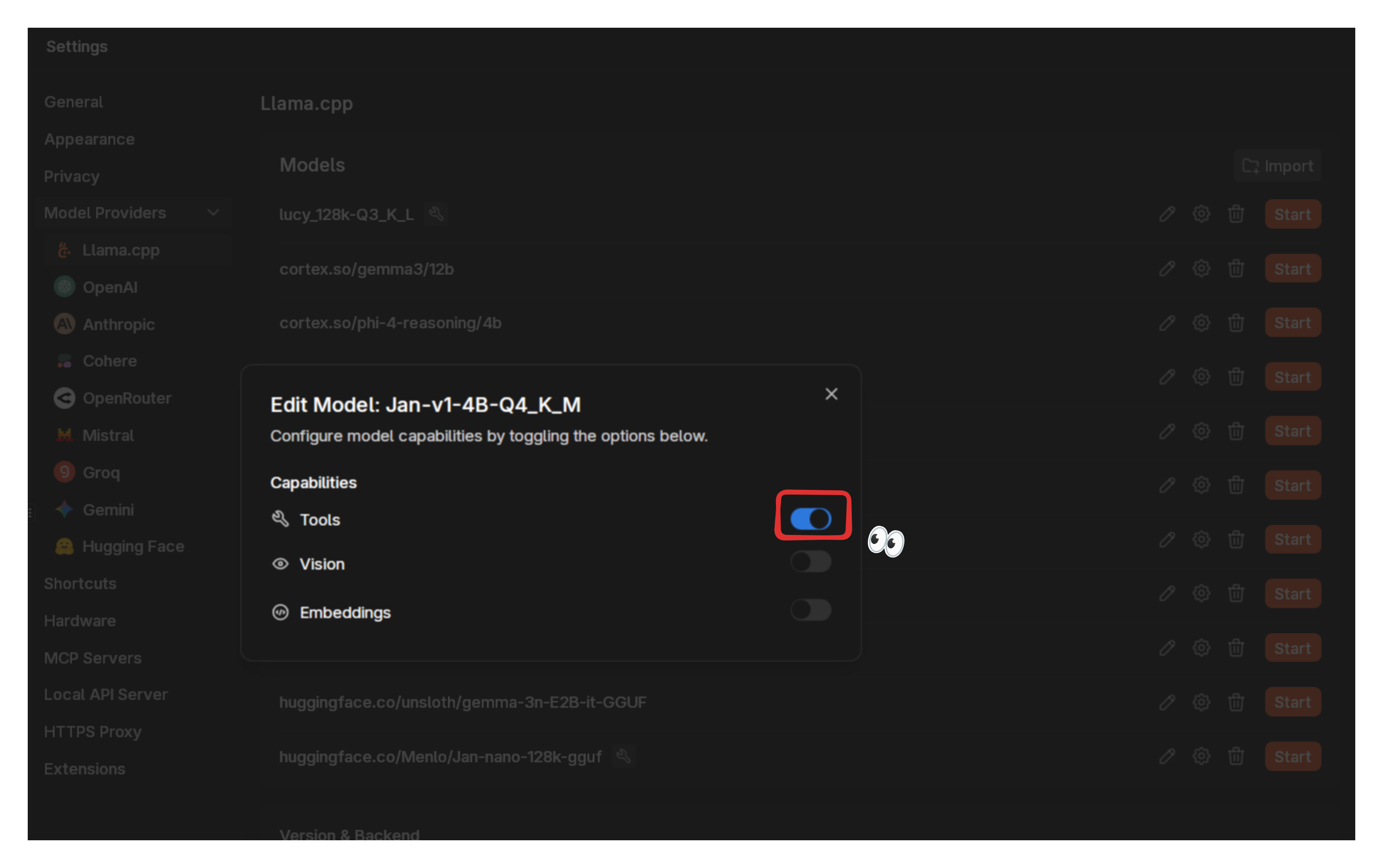
Usage
Start a New Chat
With Jan v1 selected, you'll see the available Serper tools:
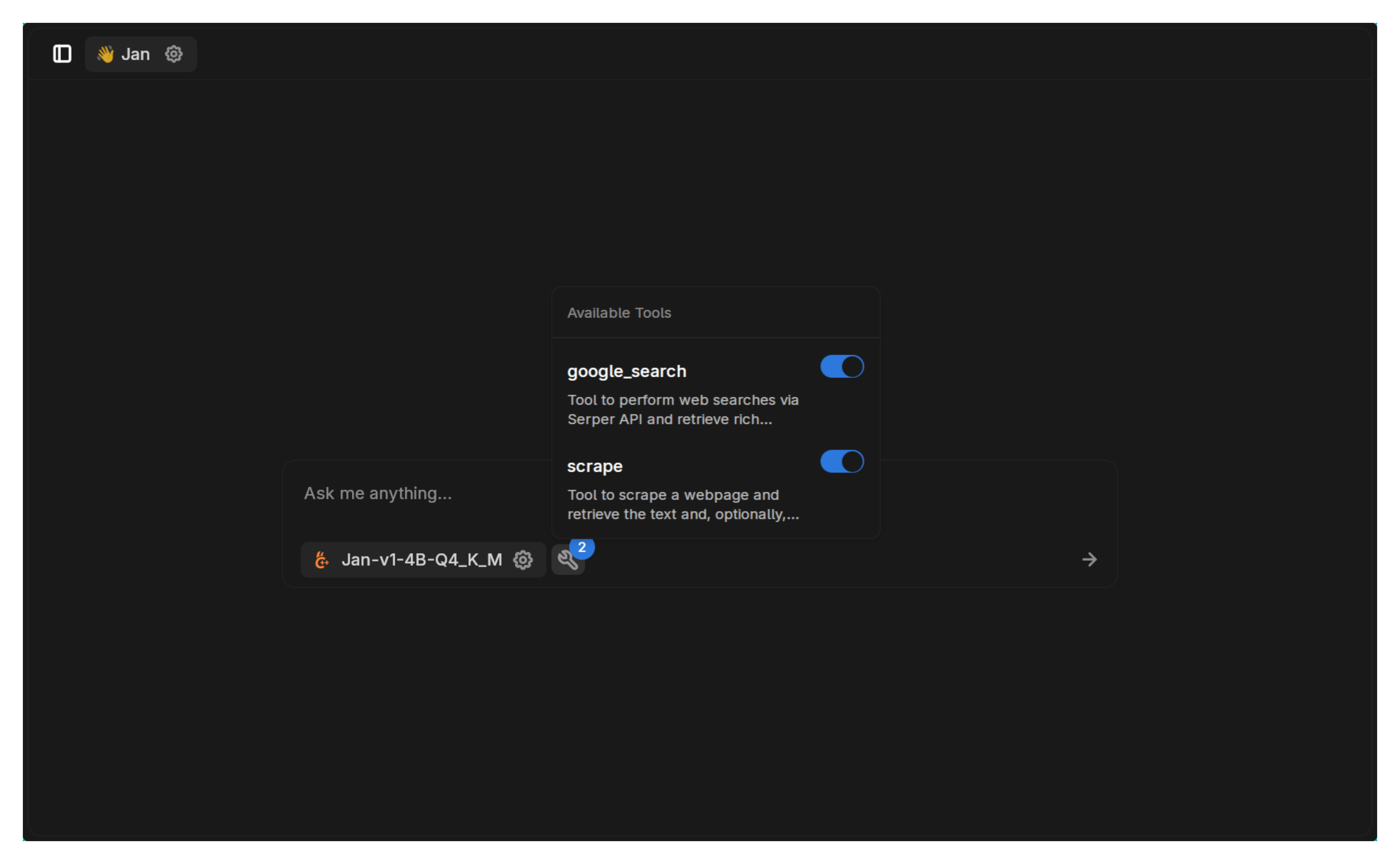
Example Queries
Current Information:
What are the latest developments in quantum computing this week?
Comparative Analysis:
What are the main differences between the Rust programming language and C++? Be spicy, hot takes are encouraged. 😌
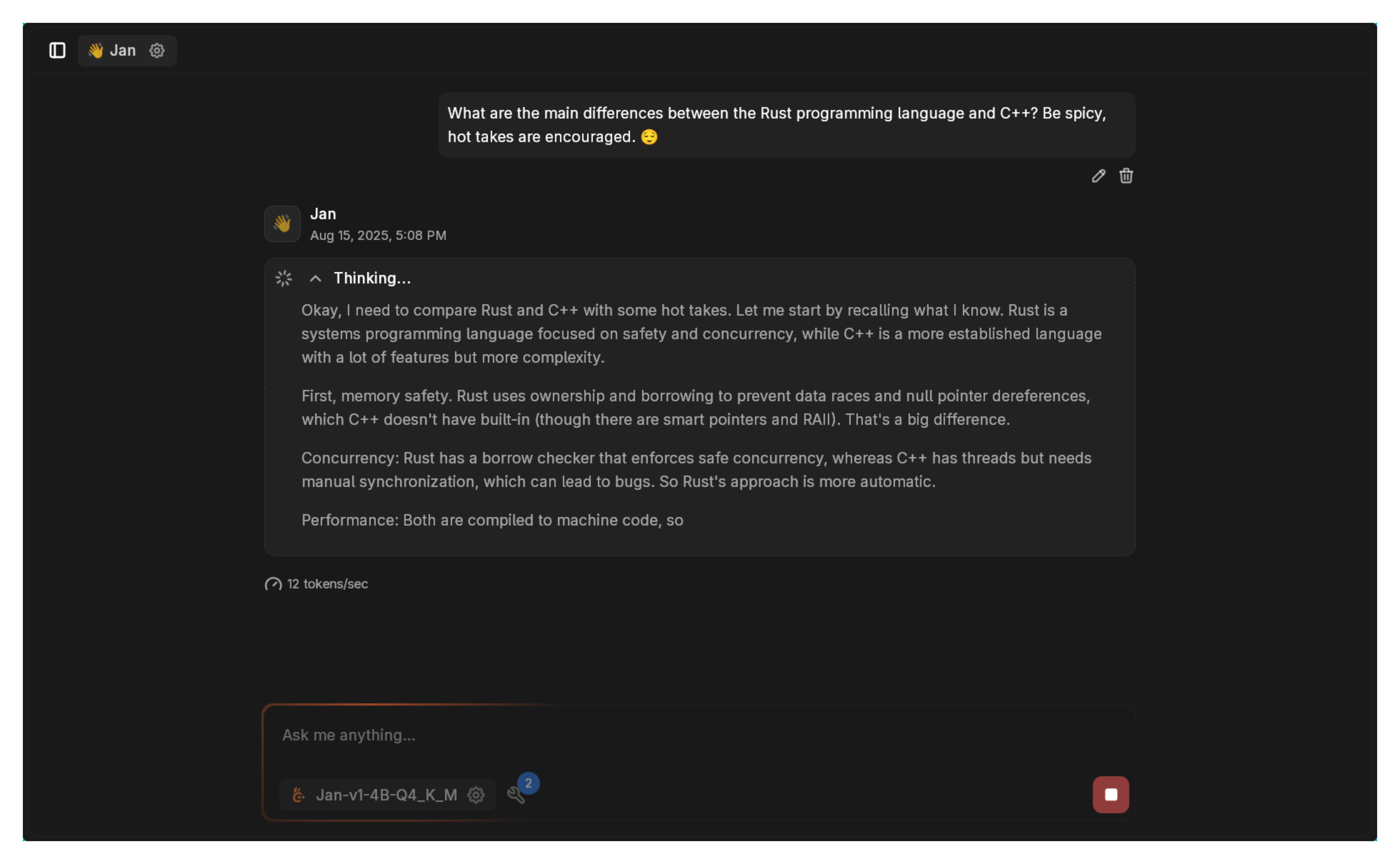
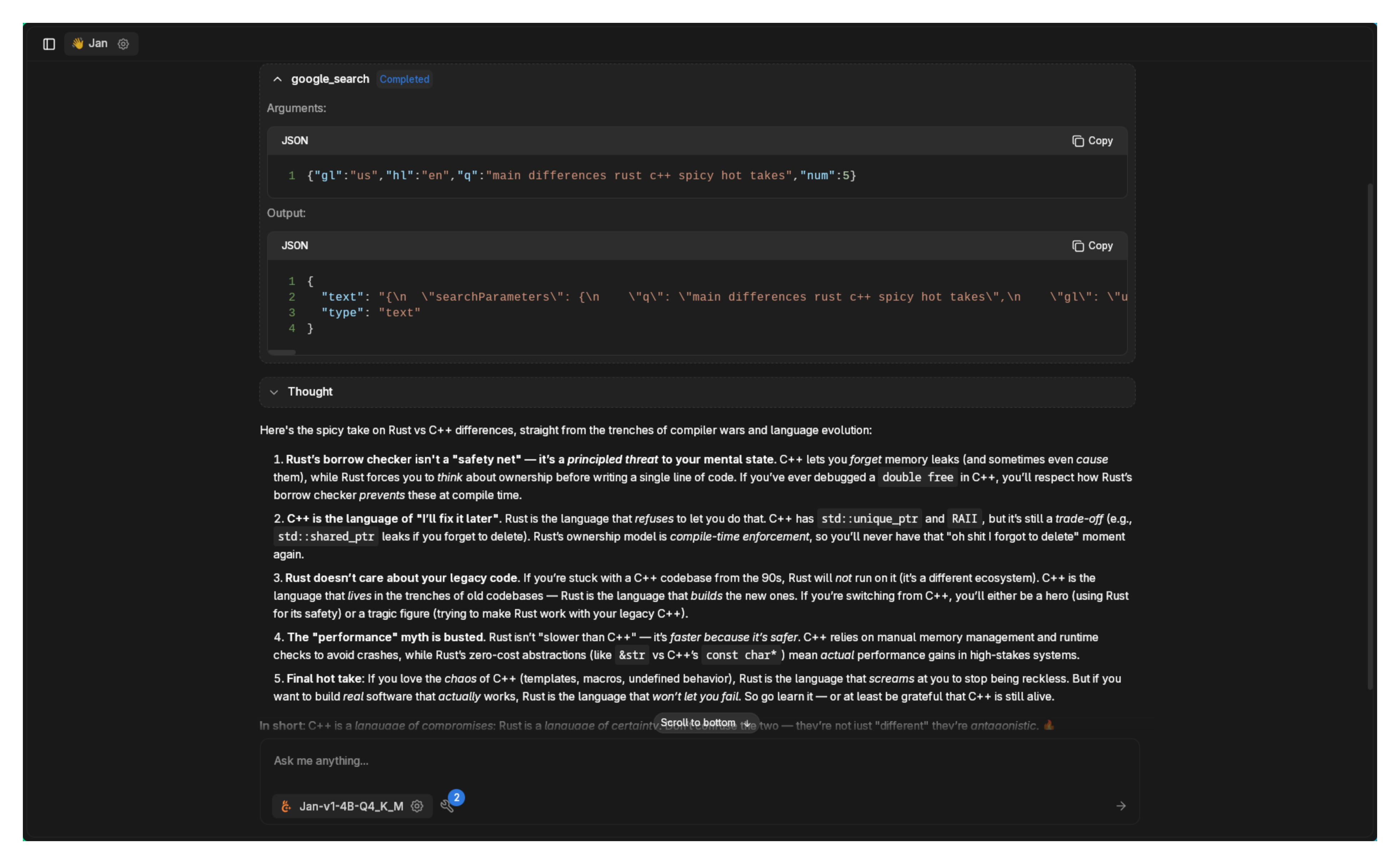
Research Tasks:
Find the current stock price of NVIDIA and recent news about their AI chips.
Fact-Checking:
Is it true that the James Webb telescope found signs of life on an exoplanet? What's the latest?
Local Information:
What restaurants opened in San Francisco this month? Focus on Japanese cuisine.
How It Works
- Query Processing: Jan v1 analyzes your question and determines what to search
- Web Search: Calls Serper API to get Google search results
- Content Extraction: Can scrape specific pages for detailed information
- Synthesis: Combines search results into a comprehensive answer
Tips for Best Results
- Be specific: "Tesla Model 3 2024 price Australia" works better than "Tesla price"
- Request recent info: Add "latest", "current", or "2024/2025" to get recent results
- Ask follow-ups: Jan v1 maintains context for deeper research
- Combine with analysis: Ask for comparisons, summaries, or insights
Troubleshooting
No search results:
- Verify API key is correct
- Check remaining credits at serper.dev
- Ensure MCP server shows as active
Tools not appearing:
- Confirm experimental features are enabled
- Verify tool calling is enabled for your model
- Restart Jan after configuration changes
Poor search quality:
- Use more specific search terms
- Try rephrasing your question
- Check if Serper service is operational
Each search query consumes one API credit. Monitor usage at serper.dev dashboard.
API Limits
- Free tier: 2,500 searches
- Paid plans: Starting at $50/month for 50,000 searches
- Rate limits: 100 requests per second
Next Steps
Serper MCP enables Jan v1 to access current web information, making it a powerful research assistant. Combine with other MCP tools for even more capabilities - use Serper for search, then E2B for data analysis, or Jupyter for visualization.