TensorRT-LLM
Overview
This guide walks you through installing Jan's official TensorRT-LLM Extension (opens in a new tab). This extension uses Nitro-TensorRT-LLM (opens in a new tab) as the AI engine instead of the default Nitro-Llama-CPP (opens in a new tab). It includes an efficient C++ server that executes the TRT-LLM C++ runtime (opens in a new tab) natively. It also includes features and performance improvements like OpenAI compatibility, tokenizer improvements, and queues.
-
This feature is only available for Windows users. Linux is coming soon.
-
Additionally, we only prebuilt a few demo models. You can always build your desired models directly on your machine. For more information, please see here.
Pre-requisites
- A Windows PC
- Nvidia GPU(s): Ada or Ampere series (i.e. RTX 4000s & 3000s). More will be supported soon.
- 3GB+ of disk space to download TRT-LLM artifacts and a Nitro binary
- Jan v0.4.9+ or Jan v0.4.8-321+ (nightly)
- Nvidia Driver v535+ (For installation guide, please see here)
- CUDA Toolkit v12.2+ (For installation guide, please see here)
If you are using our nightly builds, you may have to reinstall the TensorRT-LLM extension each time you update the app. We're working on better extension lifecycles - stay tuned.
Step 1: Install TensorRT-Extension
- Click the Gear Icon (⚙️) on the bottom left of your screen.
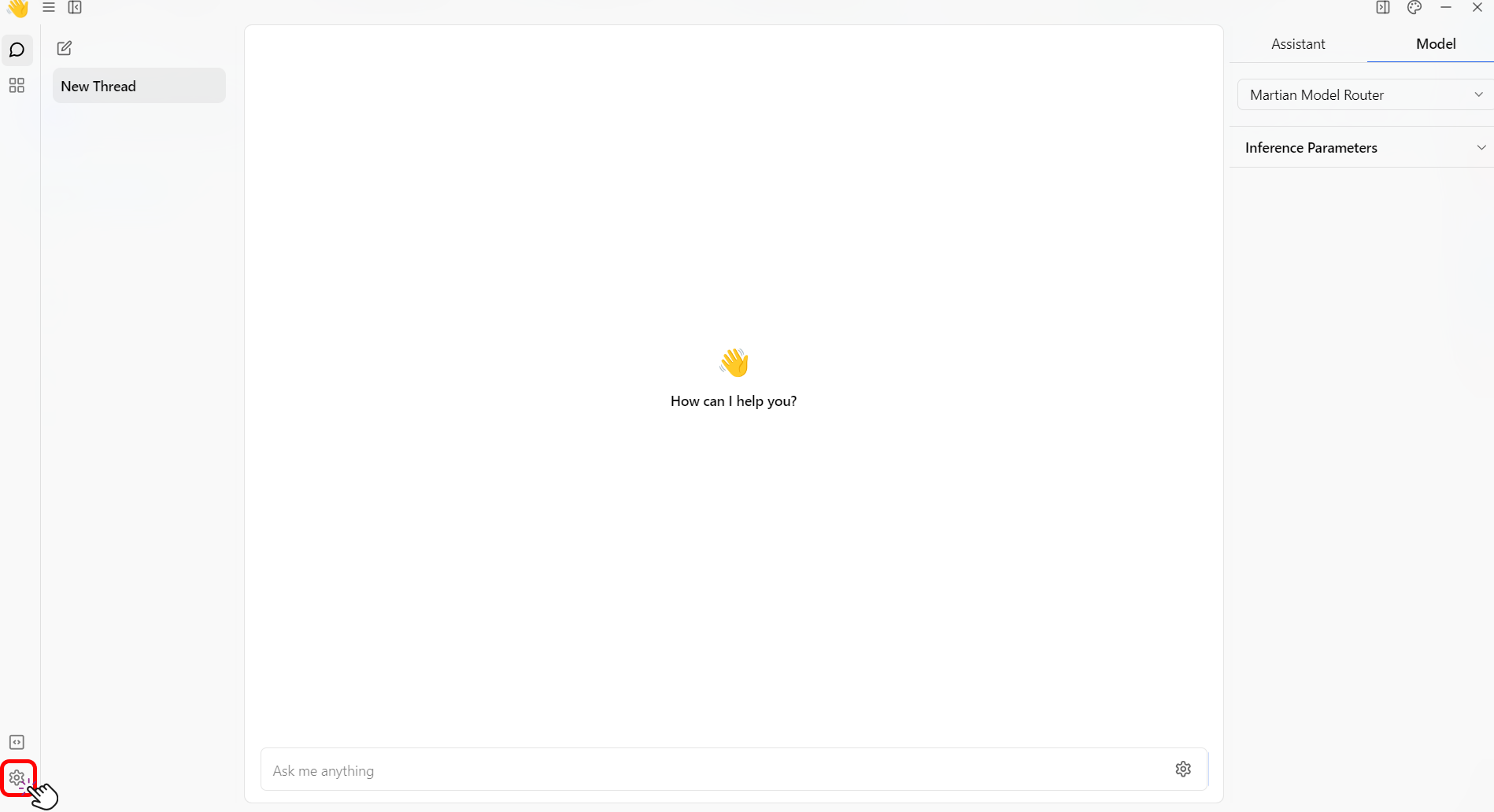
- Select the TensorRT-LLM under the Model Provider section.
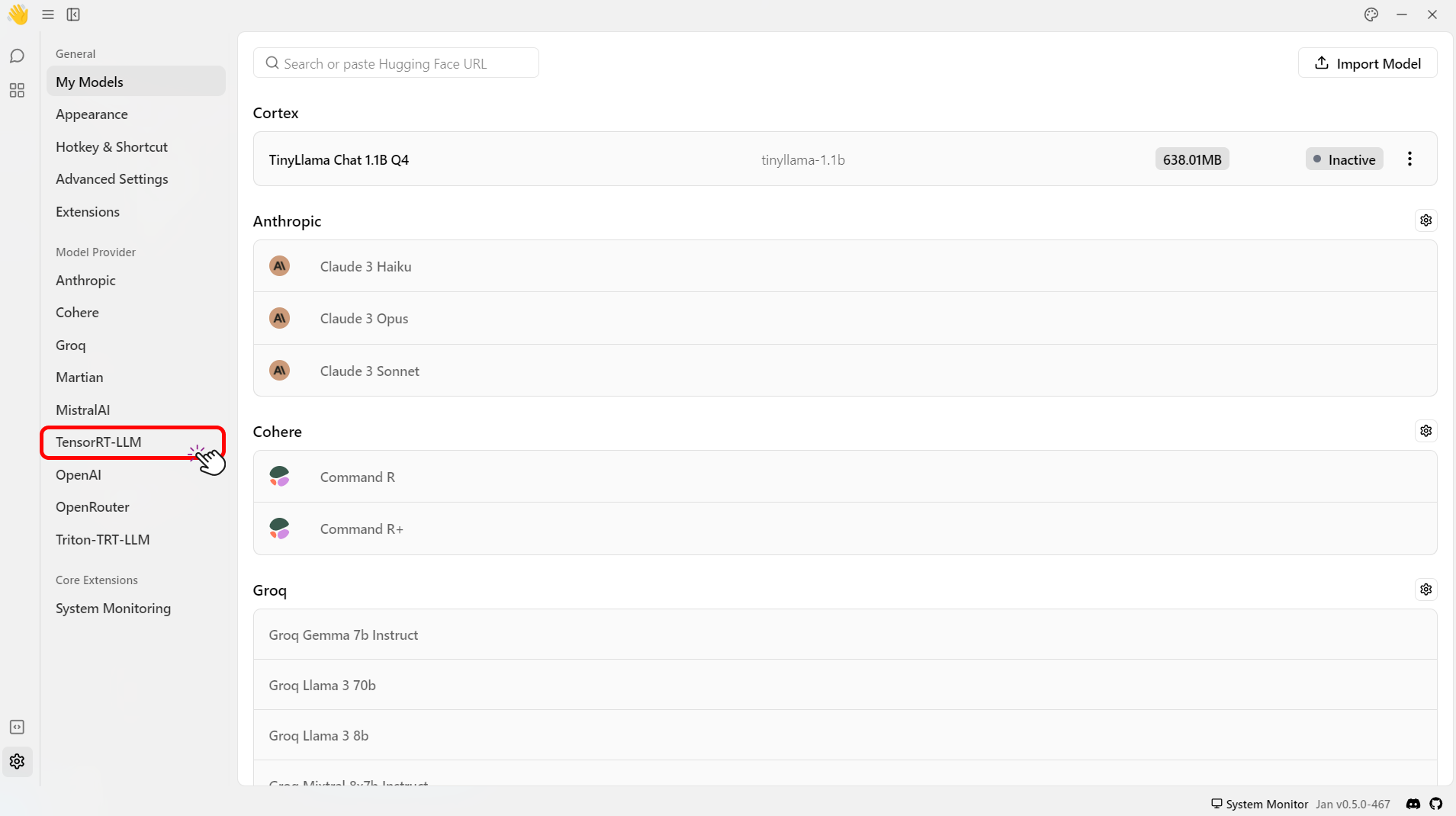
- Click Install to install the required dependencies to use TensorRT-LLM.
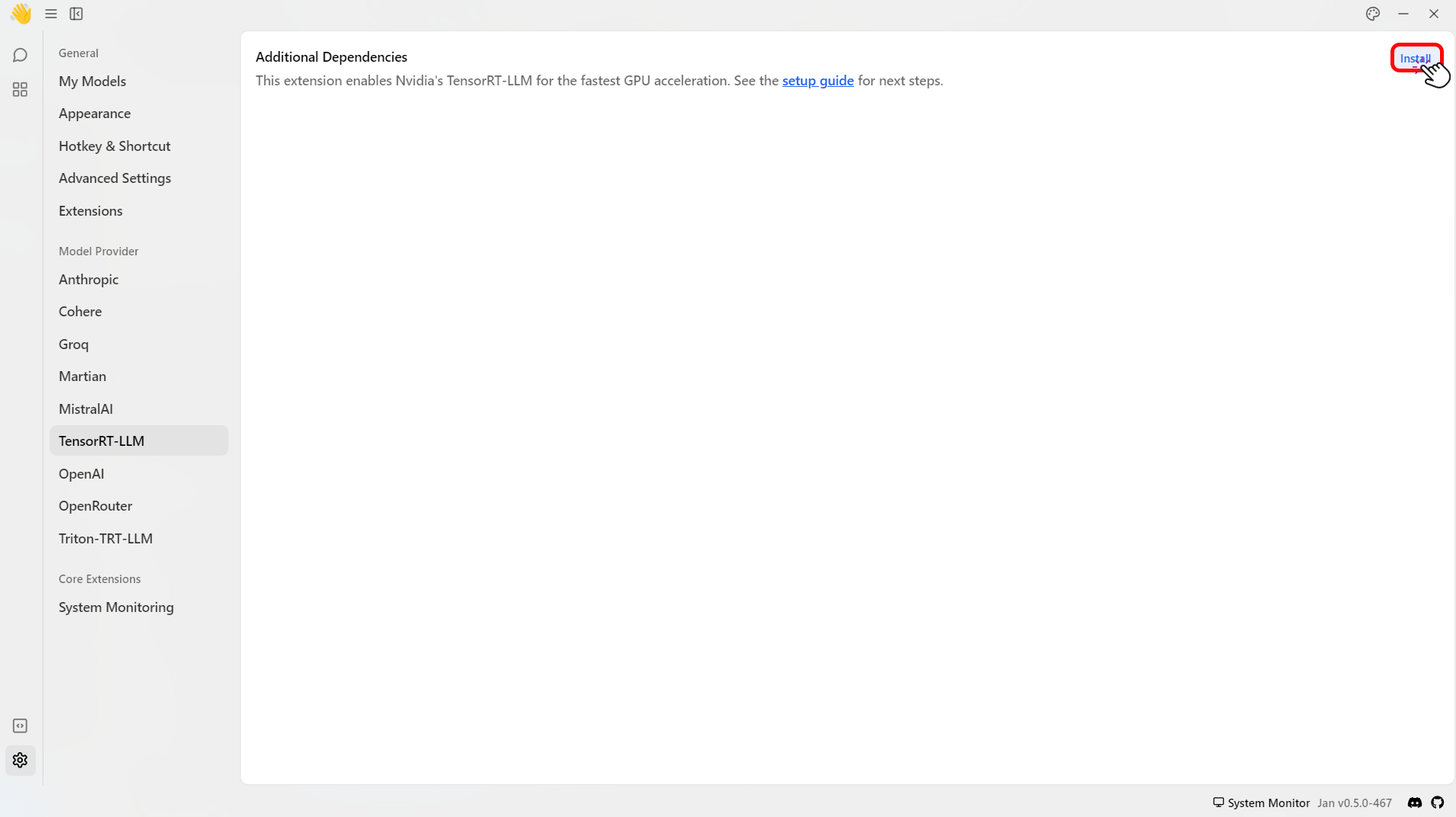
- Check that files are correctly downloaded.
ls ~/jan/extensions/@janhq/tensorrt-llm-extension/dist/bin# Your Extension Folder should now include `nitro.exe`, among other artifacts needed to run TRT-LLM
Step 2: Download a Compatible Model
TensorRT-LLM can only run models in TensorRT format. These models, aka "TensorRT Engines", are prebuilt for each target OS+GPU architecture.
We offer a handful of precompiled models for Ampere and Ada cards that you can immediately download and play with:
- Restart the application and go to the Hub.
- Look for models with the
TensorRT-LLMlabel in the recommended models list > Click Download.
This step might take some time. 🙏
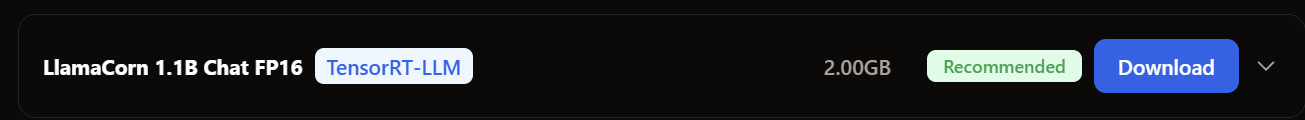
- Click Download to download the model.
Step 3: Configure Settings
- Navigate to the Thread section.
- Select the model that you have downloaded.
- Customize the default parameters of the model for how Jan runs TensorRT-LLM.
Please see here for more detailed model parameters.
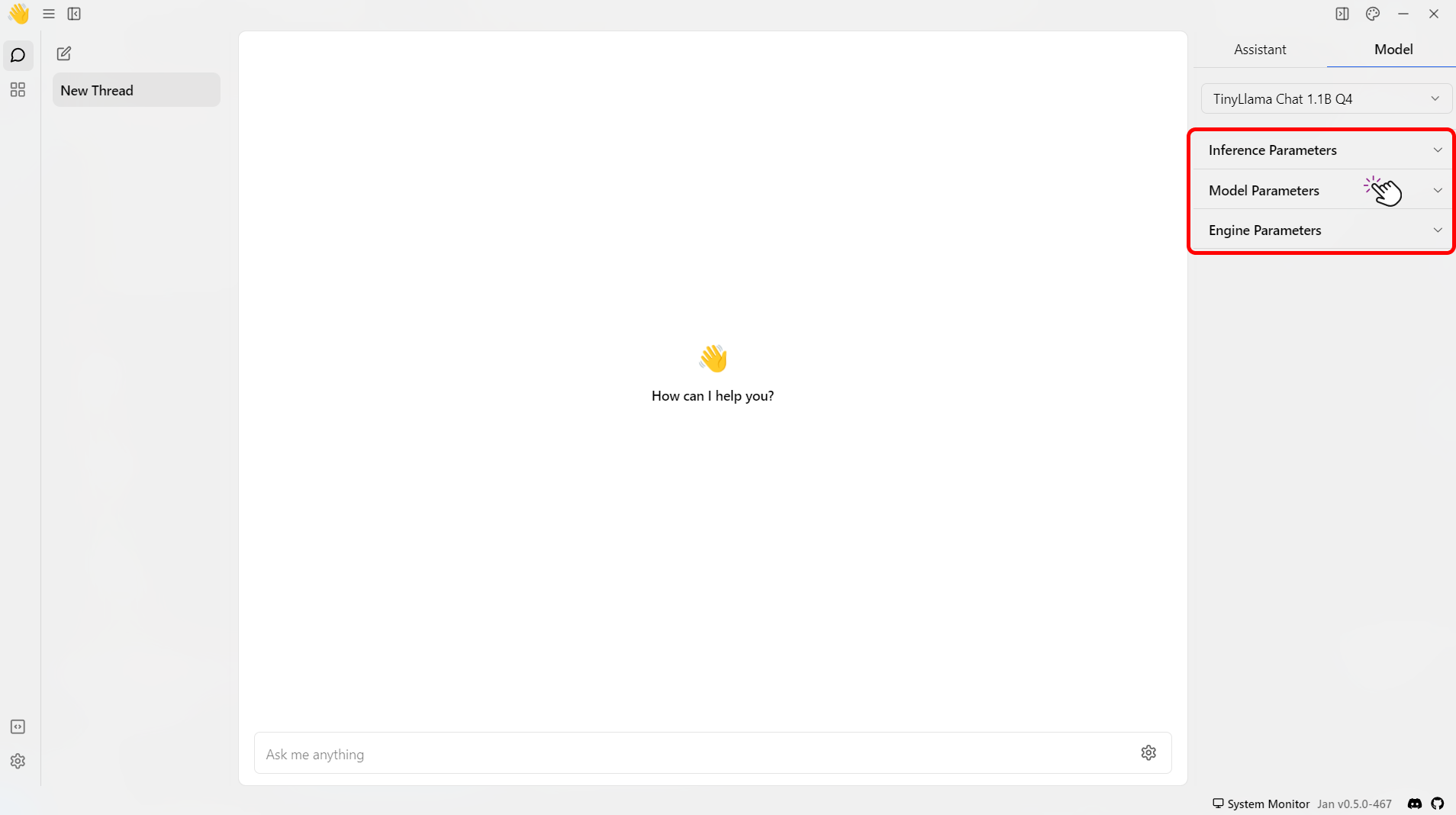
Build your own TensorRT Engine
To create custom TensorRT engines, you can follow the step-by-step guide provided in the NVIDIA documentation (opens in a new tab).
When compiling and running these models, please adhere to the following compatibility guidelines:
- GPU Architectures: Models are specifically compiled for certain GPU architectures, such as Ada. Ensure that your model is compatible with the architecture of the GPU on which it will run.
- TensorRT-LLM Release: Models need to be compiled and run on the same version of the TensorRT-LLM. For example, a model compiled with version 0.9.0 must be run on version 0.9.0.
- Operating System Compatibility: As of version 0.9.0, models are designed to be cross-OS compatible. However, this feature is still under evaluation and might exhibit instability.
- GPU Topology: It is crucial to understand your system's GPU topology, especially when dealing with multiple GPUs. This can be determined by the number of engine files in use.
Ensure these parameters are aligned correctly to avoid runtime issues and fully leverage TensorRT engines' capabilities.