Any OpenAI-compatible API
This guide outlines the process for configuring Jan as a client for both remote and local API servers, using the mistral-ins-7b-q4 model for illustration. We'll show how to connect to Jan's API-hosting servers.
Currently, you can only connect to one OpenAI-compatible endpoint at a time.
Step 1: Configure a Client Connection
- Navigate to the Jan app > Settings.
- Select the OpenAI.
The OpenAI fields can be used for any OpenAI-compatible API.
- Insert the API Key and the endpoint URL into their respective fields. For example, if you're going to communicate to Jan's API server, you can configure it as follows:
"full_url": "https://<server-ip-address>:1337/v1/chat/completions"
Please note that currently, the code that supports any OpenAI-compatible endpoint only reads the ~/jan/settings/@janhq/inference-openai-extension/settings.json file, which is OpenAI Inference Engines in the extensions page. Thus, it will not search any other files in this directory.
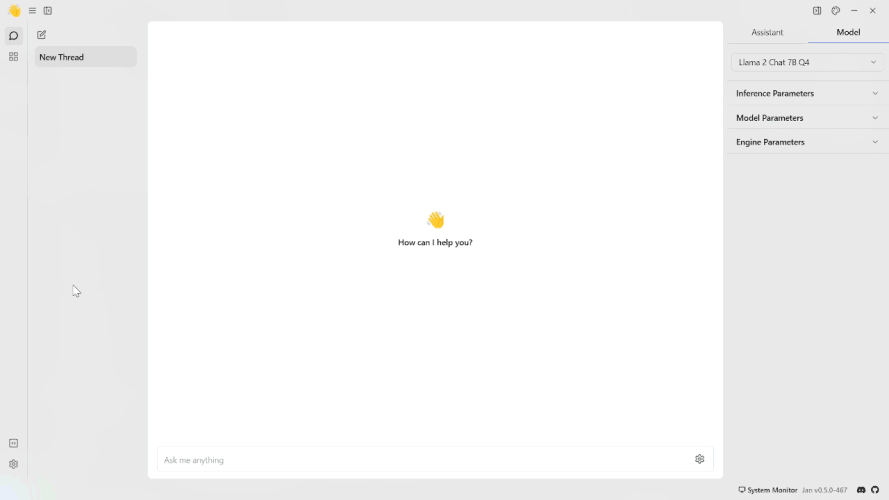
Step 2: Start Chatting with the Model
- Navigate to the Hub section.
- Select the model you want to use.
- Specify the model's parameters.
- Start the conversation with the model.
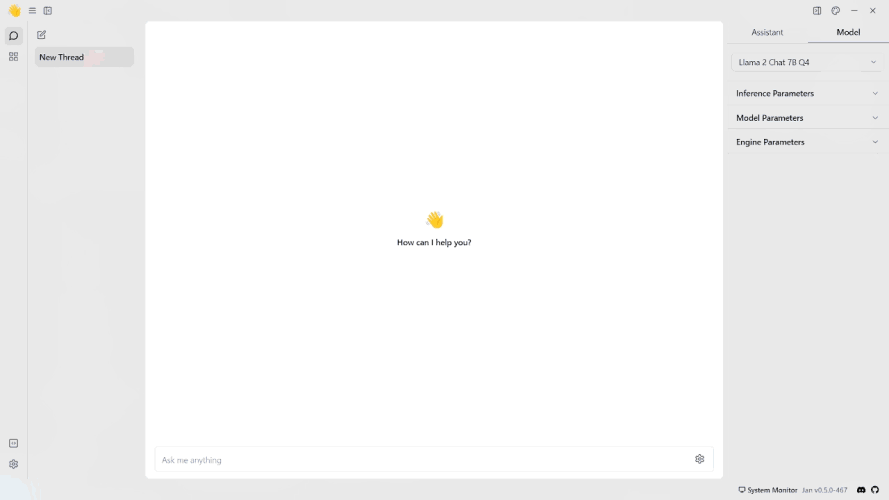
If you have questions or want more preconfigured GGUF models, please join our Discord community (opens in a new tab) for support, updates, and discussions.
Troubleshooting
If you encounter any issues during the integration process or while using OpenAI with Jan, consider the following troubleshooting steps:
- Double-check your API credentials to ensure they are correct.
- Check for error messages or logs that may provide insight into the issue.
- Reach out to their API support for assistance if needed.