Jan
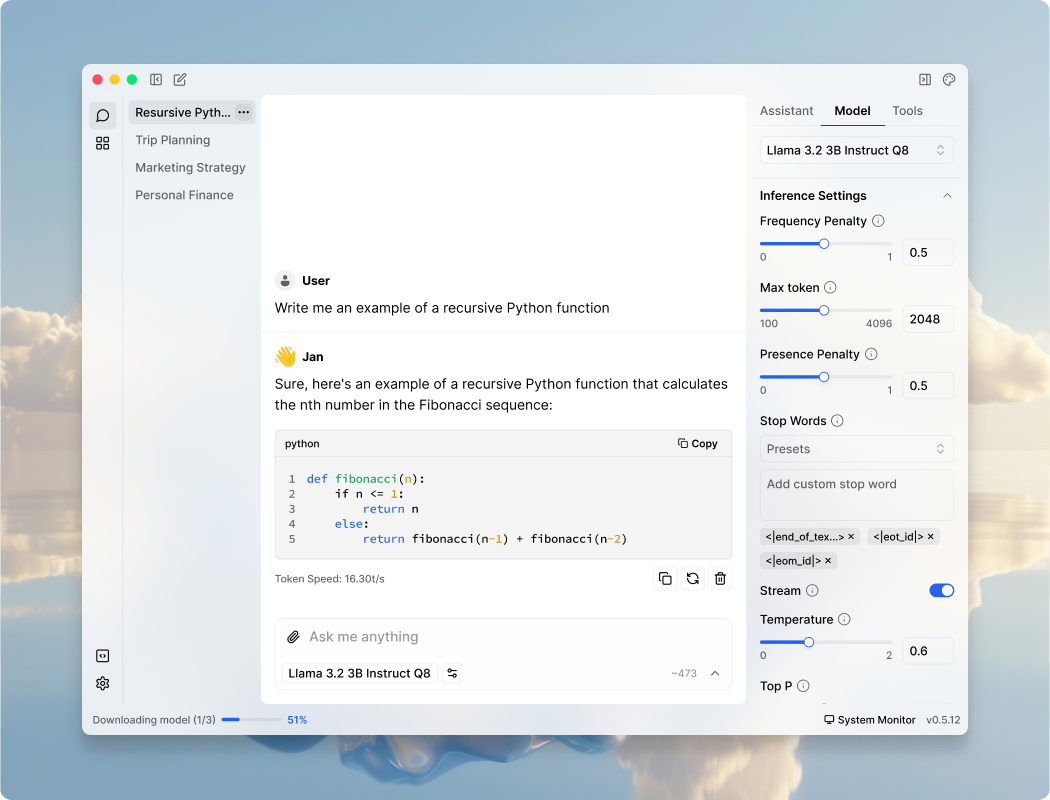
Jan is a ChatGPT-alternative that runs 100% offline on your desktop & mobile (comming soon). Our goal is to make it easy for a layperson1 to download and run LLMs and use AI with full control and privacy (opens in a new tab).
Jan is powered by Cortex (opens in a new tab), our embeddable local AI engine.
OpenAI-equivalent API: Jan runs a Cortex Server in the background, which provides an OpenAI-equivalent API at https://localhost:1337 (opens in a new tab).
You'll be able to use it with Continue.dev (opens in a new tab), Open Interpreter (opens in a new tab), or any OpenAI-compatible app.
Features
- Download popular open-source LLMs (Llama3, Gemma or Mistral,...) from Model Hub or import any GGUF models
- Connect to cloud model services (OpenAI, Anthropic, Mistral, Groq,...)
- Chat with AI models & customize their parameters in an intuitive interface
- Use local API server (opens in a new tab) with OpenAI-equivalent API
- Customize Jan with extensions
Philosophy
Jan is built to be user-owned:
- Open source via the AGPLv3 license (opens in a new tab)
- Local-first (opens in a new tab), with all data stored locally
- Runs 100% offline, with privacy by default
- Free choice of AI models, both local and cloud-based
- We do not collect or sell user data. See our Privacy.
You can read more about our philosophy here.
Inspirations
Jan is inspired by the concepts of Calm Computing (opens in a new tab), and the Disappearing Computer.
Acknowledgements
Jan is built on the shoulders of many upstream open-source projects:
- Llama.cpp (opens in a new tab)
- LangChain.js (opens in a new tab)
- TensorRT-LLM (opens in a new tab)
- TheBloke/GGUF (opens in a new tab)
- Scalar (opens in a new tab)
FAQs
What is Jan?
Jan is a customizable AI assistant that runs offline on your computer - a privacy-focused alternative to ChatGPT, with optional cloud AI support.
How do I use Jan?
Download Jan on your computer, download a compatible model or connect to a cloud AI, and start chatting. See details in our Quick Start guide.
Is Jan compatible with my operating system?
Does Jan use my data?
No data is collected. Everything stays local on your device.
When using cloud AI services (like GPT-4 or Claude) through Jan, their data collection is outside our control. Please check their privacy policies.
You can help improve Jan by choosing to opt in anonymous basic usage data. Even so, your chats and personal information are never collected. Read more about what data you can contribute to us at Privacy.
Do you sell my data?
No, and we never will.
How does Jan ensure my data remains private?
Jan prioritizes your privacy by running open-source AI models 100% offline on your computer. Conversations, documents, and files stay on your device in Jan Data Folder located at:
- Windows:
%APPDATA%/Jan/data - Linux:
$XDG_CONFIG_HOME/Jan/dataor~/.config/Jan/data - macOS:
~/Library/Application Support/Jan/data
Can I use Jan without an internet connection?
Yes, Jan can run without an internet connection, but you'll need to download a local model first. Once you've downloaded your preferred models, Jan will work entirely offline by default.
Are there any costs associated with using Jan?
Jan is free and open-source. There are no subscription fees or hidden costs for all local models & features.
To use cloud AI models (like GPT-4 or Claude):
- You'll need to have your own API keys & pay the standard rates charged by those providers.
- Jan doesn't add any markup.
What types of AI models can I download or import with Jan?
- Models from Jan Hub are recommended for best compatibility.
- You can also import GGUF models from Hugging Face or from your local files.
How do I customize Jan using the programmable API?
Jan has an extensible architecture like VSCode and Obsidian - you can build custom features using our extensions API. Most of Jan's features are actually built as extensions.
How can I contribute to Jan's development or suggest features?
Contributions can be made through GitHub (opens in a new tab) and Discord (opens in a new tab), where you can also suggest features and make pull requests. No need to ask for permission. We're fully open-source!
How can I get involved with the Jan community?
Joining our Discord (opens in a new tab) is a great way to get involved with the community.
How do I troubleshoot issues with installing or using Jan?
For troubleshooting, please visit Troubleshooting.
In case you can't find what you need in our troubleshooting guide, please reach out to us for extra help on our Discord (opens in a new tab) in the #🆘|get-help channel.
Can I self-host?
Yes! We love the self-hosted movement. You can:
- Download Jan and run it directly.
- Fork and build from our GitHub (opens in a new tab) repository.
What does Jan stand for?
Jan stands for “Just a Name". We are, admittedly, bad at marketing 😂.
Are you hiring?
Yes! We love hiring from our community. Check out our open positions at Careers (opens in a new tab).
Footnotes
Footnotes
-
Our definition of "Non-technical" == don't need to know how to use Command Line ↩